Leads management
Create & manage a new lead associated with an agency and a property.
In order to block availability, POST a BLOCK type of a lead.
In order to present in the UI an inquiry for the PM to work with use an INQUIRY type of a lead.
In order to propagate a confirmed booking that Hostfully is going to handle workflow and communication for use a BOOKING leadType with appropriate status.
See examples of POST request for more information like sample payloads of requests and responses to them.
Available enums
Available leadTypes
- BLOCK
- INQUIRY
- BOOKING
Available sources
PMP UI originating leads
- ORBIRENTAL_FORM
- ORBIRENTAL_WIDGET
- OWNER_PORTAL
Leads created through Hostfully API
- ORBIRENTAL_API
Master/sub units
- ORBIRENTAL_LINKED
iCal blocks
- IMPORT_AIRBNB
- IMPORT_HOMEAWAY
- IMPORT_VRBO
- IMPORT_BOOKINGCOM
- IMPORT_ABRITEL
- IMPORT_TRIPADVISOR
- IMPORT_OTHER_PROVIDER
Blocks imported from airbnb listings
- AIRBNB_BLOCK_IMPORT,
Channels originating leads
- DIRECT_HOMETOGO
- DIRECT_BOOKINGDOTCOM
- DIRECT_AIRBNB
- DIRECT_EXPEDIA
- DIRECT_HOLIDU
- DIRECT_HOMEAWAY
- DIRECT_HVMI
Available statuses for given leadType
Blocks:
BLOCKED,
Inquiries:
NEW,
ON_HOLD,
QUOTE_SENT,
HOLD_EXPIRED,
CLOSED_QUOTE,
CLOSED_HOLD,
PENDING,
Bookings:
BOOKED_BY_AGENT,
BOOKED_BY_CUSTOMER,
BOOKED_EXTERNALLY,
CANCELLED,
CANCELLED_BY_TRAVELER,
CANCELLED_BY_OWNER
STAY - ongoing booking
ARCHIVED - past booking
Deprecated:
PAID_IN_FULL - deprecated, equivalent to BOOKED
Ignorable:
DUPLICATE,
IGNORED,
SAMPLE
Leads workflow diagram
Hostfully PMP recognizes 3 types of leads.
BLOCK is only to block the availability. It's a typical CRUDL resource related to a property.
- OWNER BLOCK will have ownerUid exposed in the lead details.
INQUIRY and BOOKING on the other hand embed a lot of business logic.
Inquiry goes through a workflow of actions to confirm it into a booking. Once inquiry becomes a booking, there's no way to turn it back into an inquiry. Such booking can only be cancelled if needed.
The diagram below illustrates the workflow of inquiries and bookings.
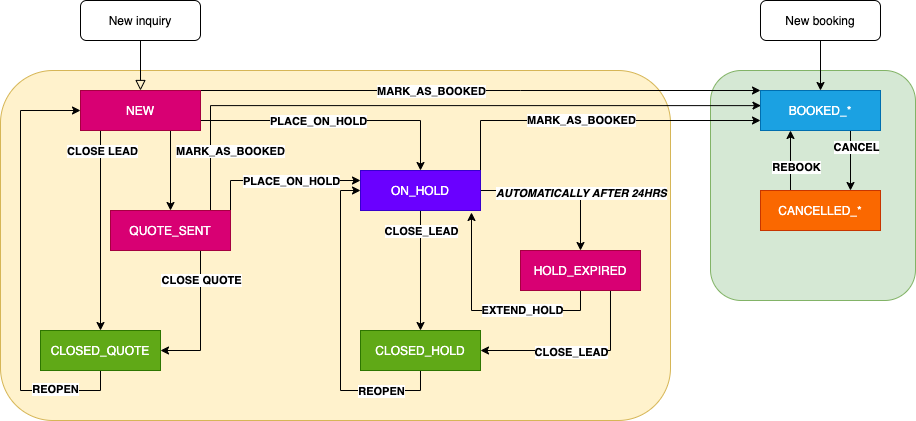
Leads workflow diagram. Colored boxes are statuses, arrows with text are "actions". Yellow background represents an inquiry (a lead type) and green one represents a booking (a lead type)
