This page will help you get started with Hostfully. You'll be up and running in a jiffy!
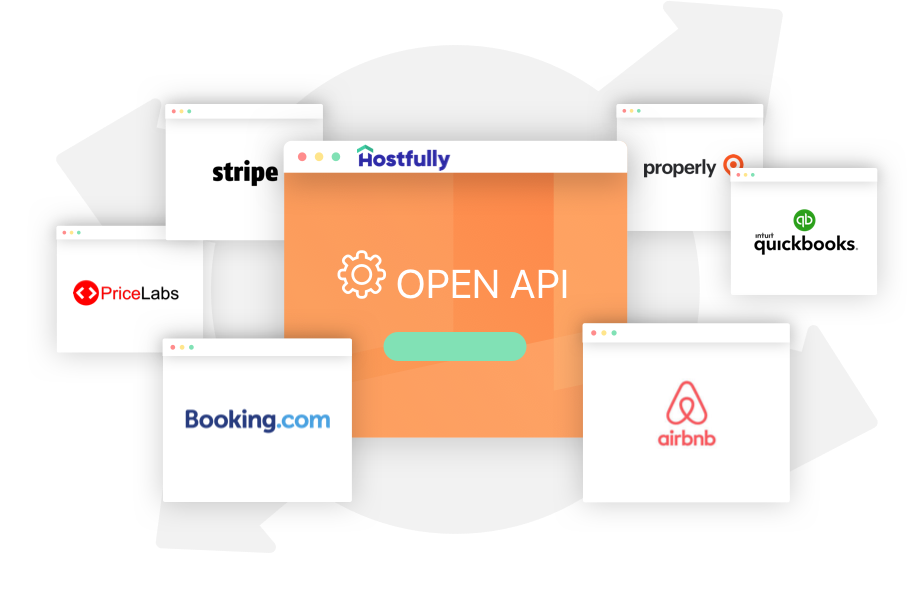
Welcome to the Hostfully API!
This API is always under development. If you need help with implementing the API for your system, please contact our professional services contact us and we'll help you with your project.
If you notice the docs are out of date or are unclear, please don't be shy about clicking the "Suggest Edits" link! We're working to keep these docs up to date, however sometimes we get behind – and we'd love your help.
Prerequisites
Access to the Hostfully API is granted to customers with Premium accounts, or to organizations being part of the Hostfully preferred partners pool. If you need to upgrade your account to Premium level, you can do so from the page Agency Settings > Account Upgrade tab. If you want to apply to be a preferred partner, you can do so by sending an email to [email protected].
Authentication
Authentication requires an API key, which can be acquired from your Agency Settings page. You will need to include your key in every request made to the API.
The API key has have to be provided as an HTTP request header called X-HOSTFULLY-APIKEY.
Sandbox vs Production
API development will always have to start on our sandbox. Once you feel that you got things under control, just send us a note and we'll enable your access to production. Testing the APIs on the dev portal here will only work with a sandbox api key.
Note that with version 1.5 of the API, the production end-point has now changed. Please contact us at [email protected] if you're working on upgrading from version 1.0 to 1.5.
Rate Limit
The Hostfully API allows 1,000 calls within a 1 hour window per calling client (per api key).
HTTP Headers and Response Codes
Use the HTTP headers in order to understand where the application is at for a given rate limit, on the method that was just utilized. The HTTP headers to monitor are the following:
x-ratelimit-limit: the rate limit ceiling for that given endpoint
x-ratelimit-remaining: the number of requests left for the 60 minute window
When hitting the rate limit, please pause your code for 1 hour and retry the call.
Blacklisting
If a client application abuses the rate limits, it will be blacklisted. Blacklisted client apps are unable to get a response from the Hostfully API. If you or your application has been blacklisted and you think there has been a mistake, you can email us at [email protected] to request assistance.
Support and Feedback
Please feel free to send us suggestions or issues either through our Intercom channel or at [email protected].
